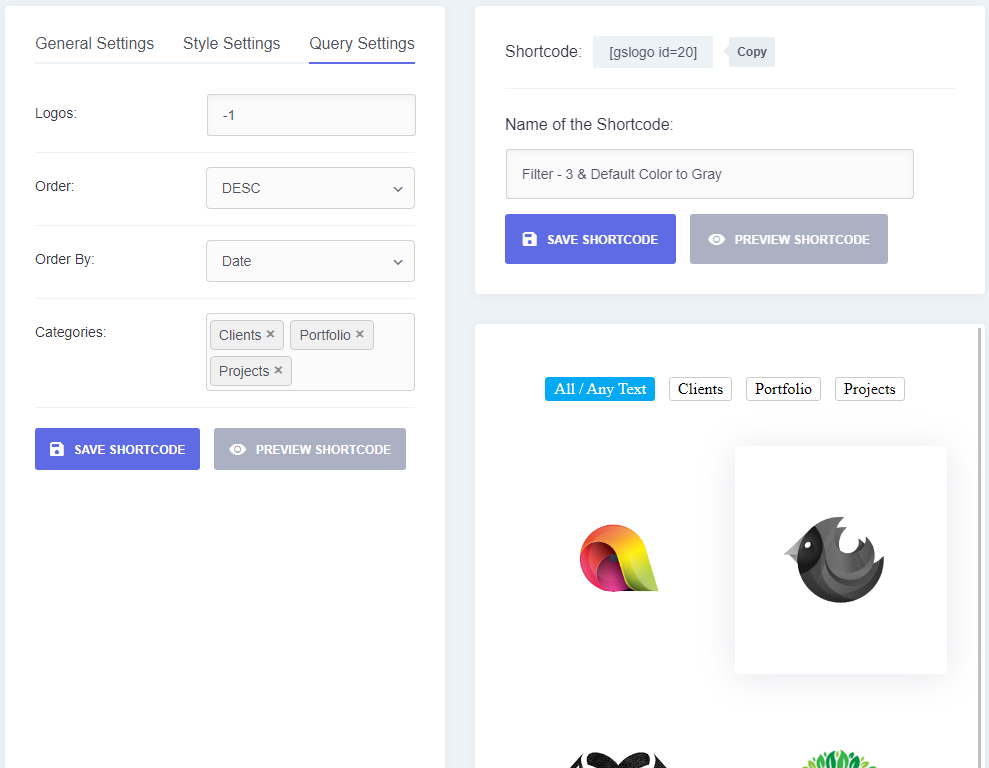Go to GS Logo > Logo Shortcode & click Create New Shortcode or edit existing one. Then click on 3rd tab Query Settings
Logos – Set max Logos you want to show, set -1 for all logos
Order – DESC / ASC
Order By – Date / Name / ID / Random / Custom Order
Categories – Select categories to display logos from specific category. Created categories list will available to select from dropdown.
Based on your selection at left side, preview will display at right area.