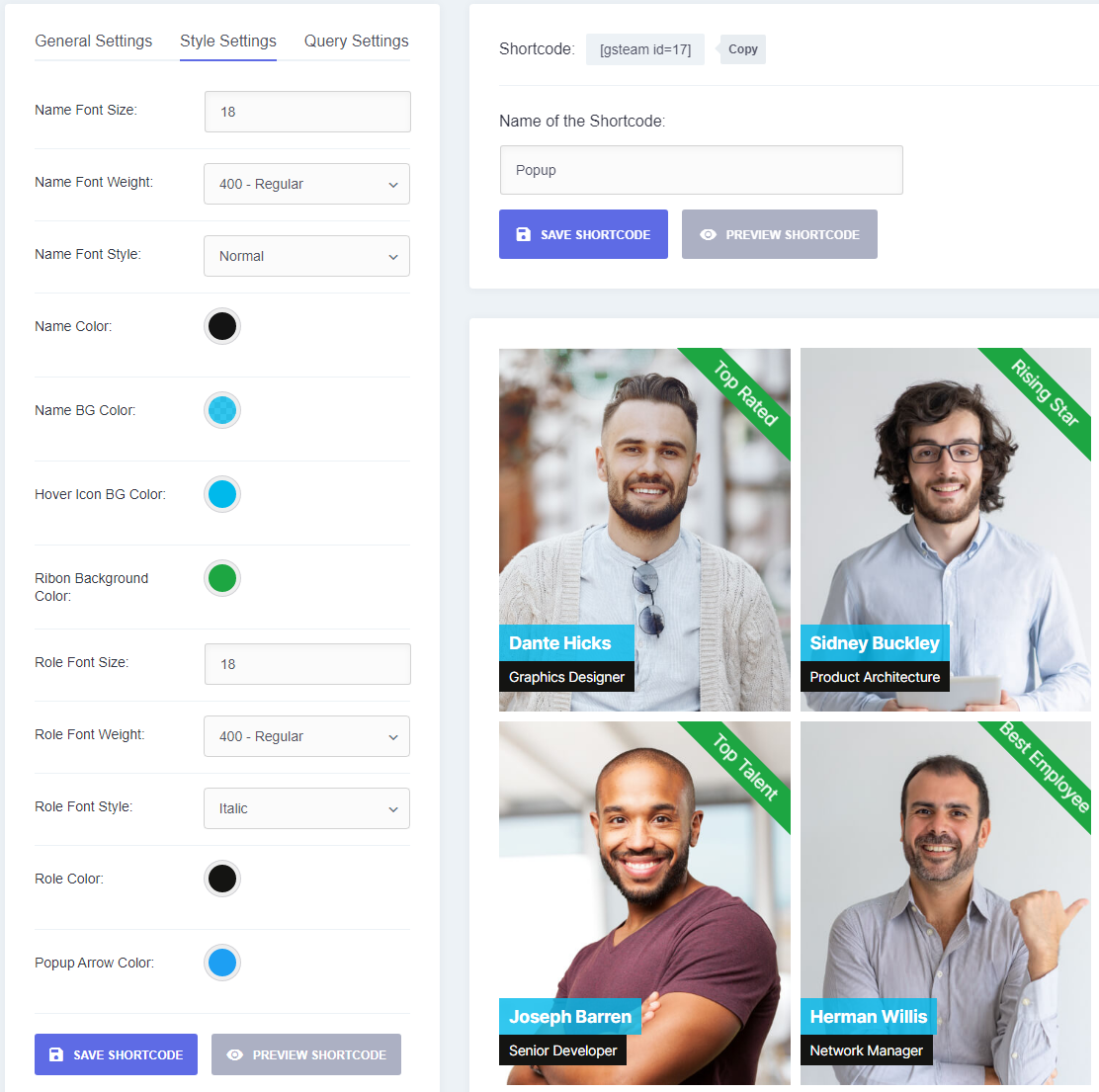Go to GS Team > Team Shortcode & click Create New Shortcode or edit existing one. Then click on 2nd tab Style Settings
Style Member Name by – Font Size, Weight, Style, Color
Style Role / Designation by – Font Size, Weight, Style, Color
Style Ribbon, Popup by – Ribbon BG Color, Popup Arrow Color
Based on your selection at left side, preview will display at right area.
** Different number of setting options will available upon theme selection.