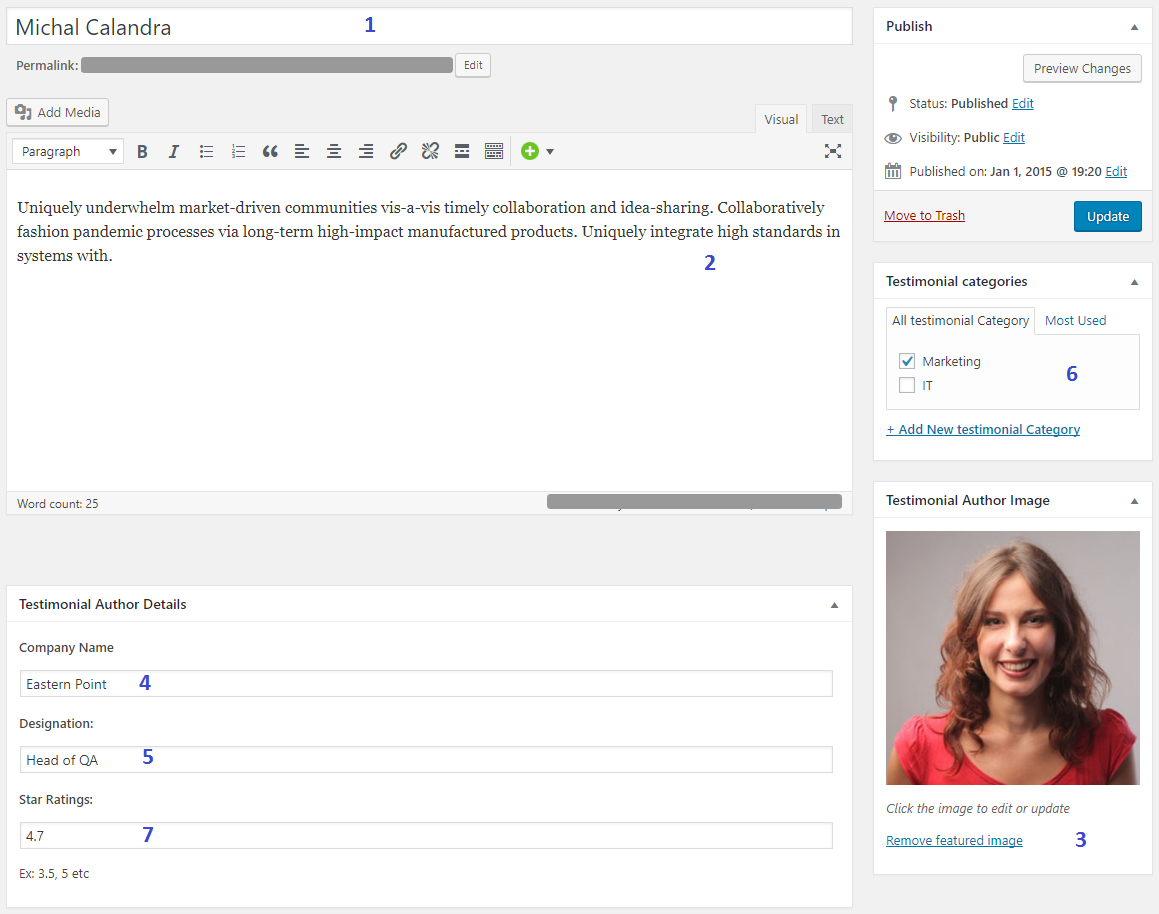If you know how to add a post or a page in WordPess you know how to add a Testimonial in your website. We have split this into 6 simple steps as you can see in the picture :
Testimonial Author Name (1) : This is self explanatory. Just add the name of Testimonial Author.
The Testimonial (2) : Add The Testimonial in the editor which you received from client.
Testimonial Author Image (3) : Add a picture of your client who wrote the testimonial.
Company Name (4) : Add Company Name of testimonial author. Keep it blank if you have no company name.
Designation (5) : Add Designation of testimonial author. Keep it blank if you don’t wish to display.
Testimonial Categories (6) : You can categories your testimonials by creating your own category.
Star Ratings (7) : Add Star Ratings value