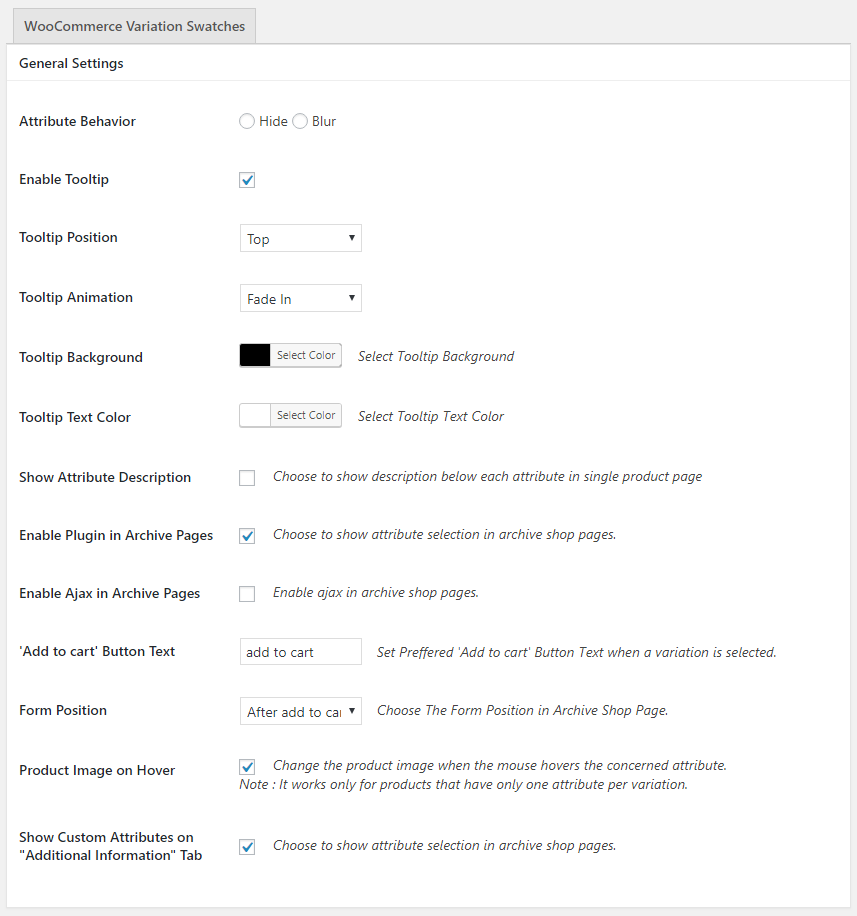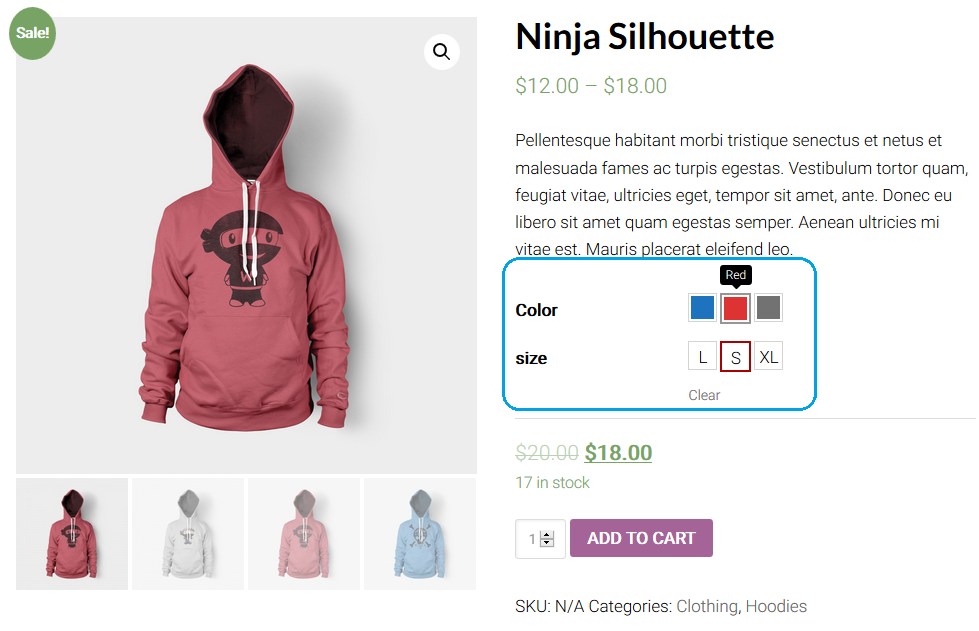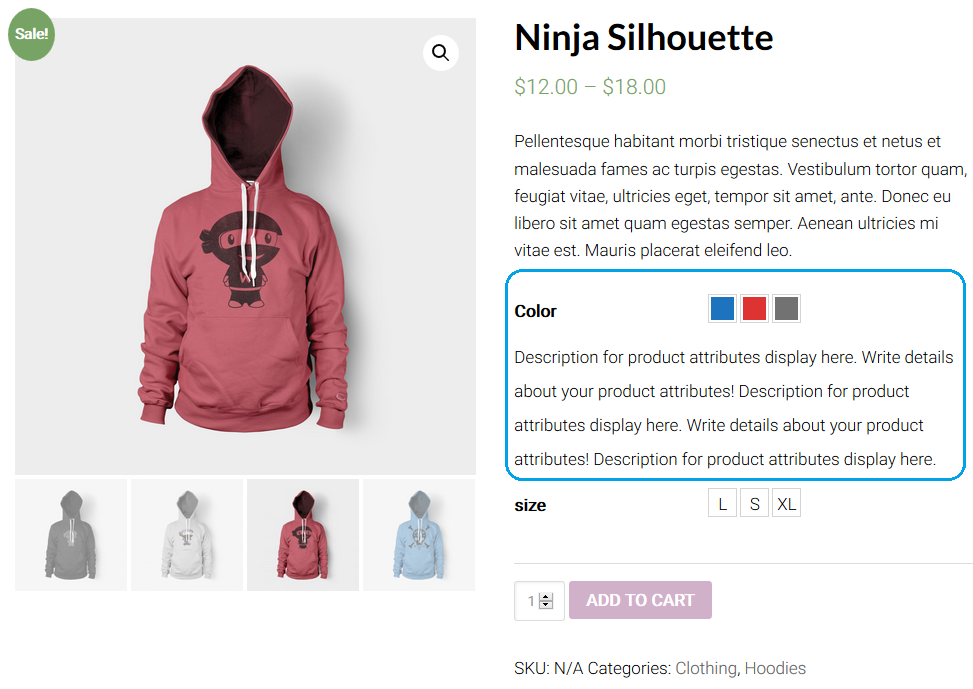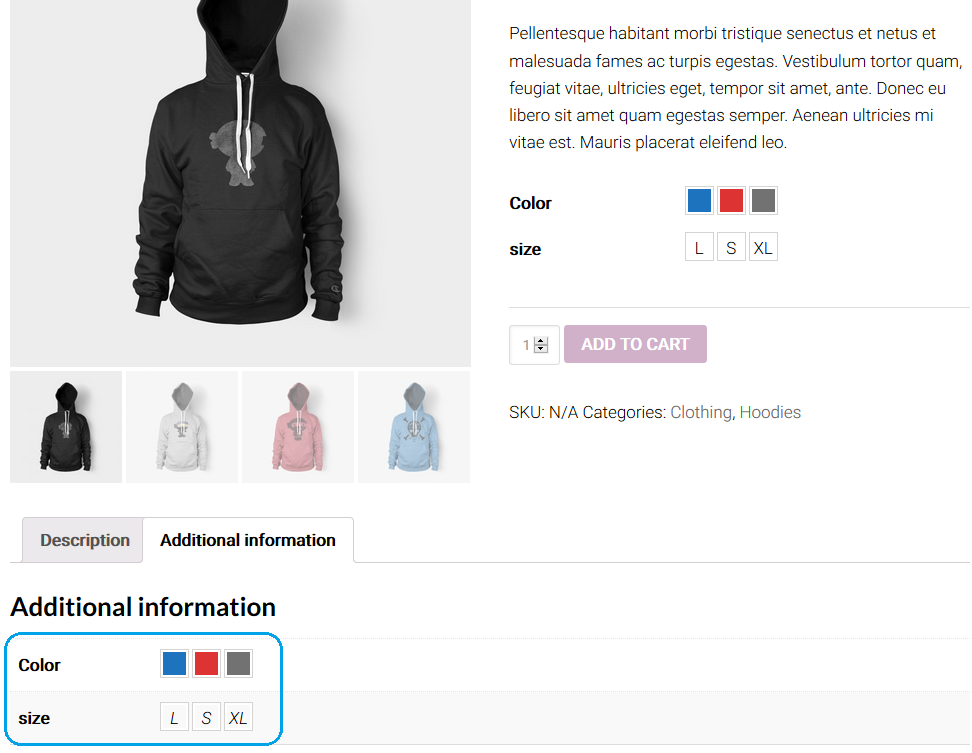GS WooCommerce Variation’s Admin options available only at PRO version. At GS Woo Variation Swatches instructions added with each field.
GS WooCommerce Variation Swatches Setting Options details
- Attribute Behavior : Choose attribute style after selection.
- Enable Tooltip : If this option is enabled, you can add a tooltip for each attribute created.
- Tooltip Position : Show the tooltip either above or below the selected attribute variation.
- Tooltip Animation : Animation of the tooltip (Fade in/Slide in).
- Tootip Background : Background color of the tooltip.
- Tooltip Text Color : Text color of the tooltip.
- Show Attribute Description : Show/hide the description for each attribute in product detail page.
- Enable Plugin in Archive Page : This allows you to show product attributes even in archive shop page.
- ‘Add to cart’ Button Text : Set Preffered ‘Add to cart’ Button Text when a variation is selected in shop page.
- Product Image on Hover : Change the product image when the mouse hovers the concerned attribute.
Note : the feature is available only for the products which have a single attribute per variation configured. - Show Custom Attributes on “Additional Information” Tab : Show custom attributes style on “Additional Information” Tab instead of simple text.